Introduction
In the rapidly evolving field of networking, obtaining a Cisco Certified Network Associate (CCNA) certification is a significant achievement that can open doors to numerous career opportunities. However, passing the CCNA exam requires more than just theoretical knowledge; it demands practical experience and hands-on skills. To help aspiring network engineers prepare effectively, we are excited to present the “CCNA Lab Workbook PDF.” This comprehensive resource is designed to guide you through essential lab exercises, ensuring you gain the practical skills needed for the CCNA exam and real-world networking scenarios.
Overview About The Document
The “CCNA Lab Workbook PDF” is meticulously designed to provide a structured approach to mastering networking concepts through hands-on practice. This document covers a variety of topics essential for the CCNA certification, including IP addressing, routing protocols, VLAN configuration, and network security. Each section is crafted to reinforce theoretical knowledge with practical applications, making it a vital tool for both beginners and experienced professionals.





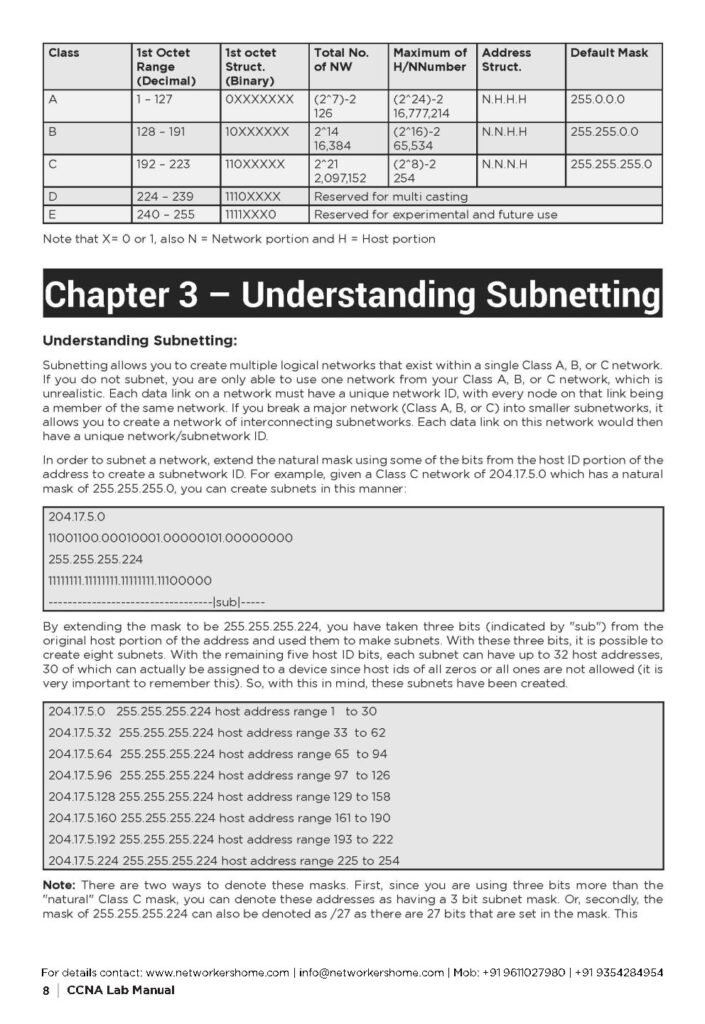
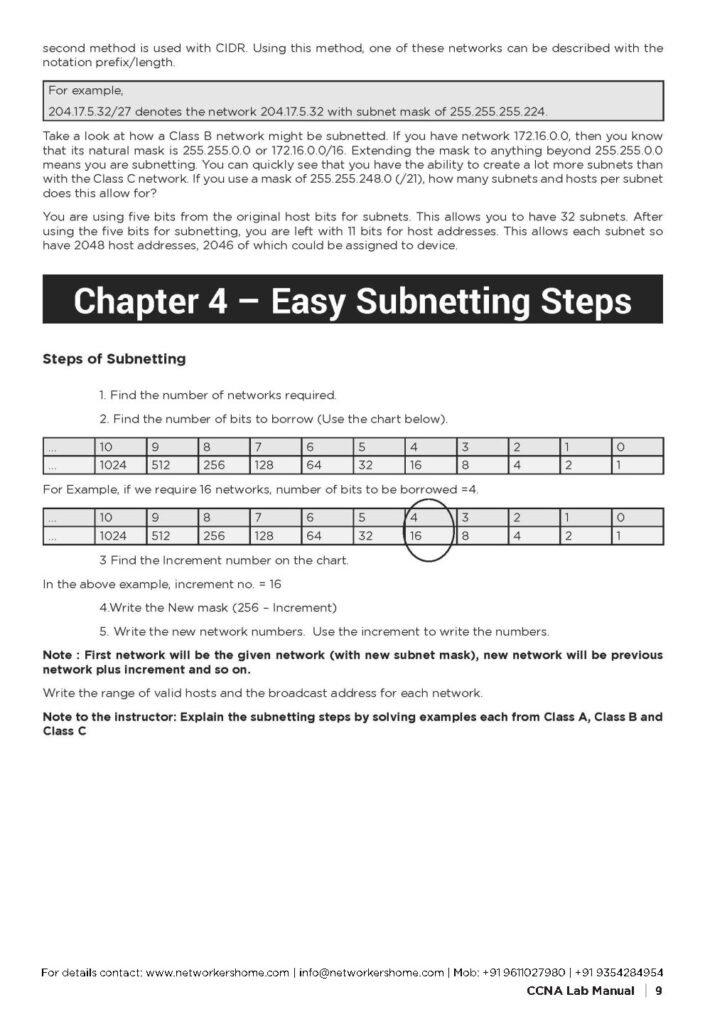
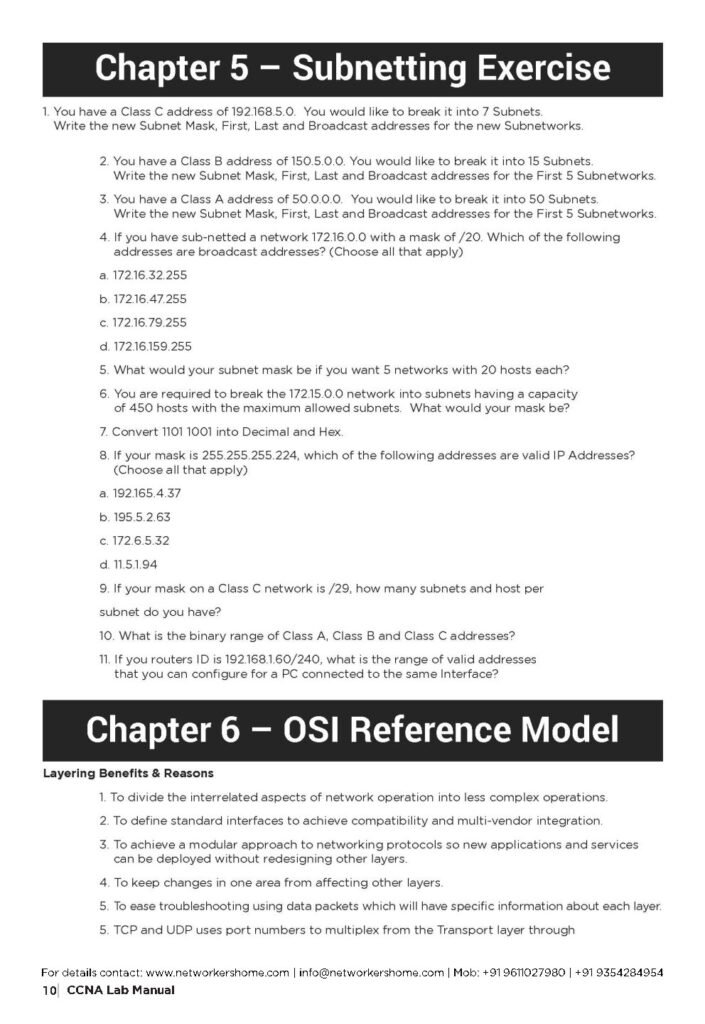


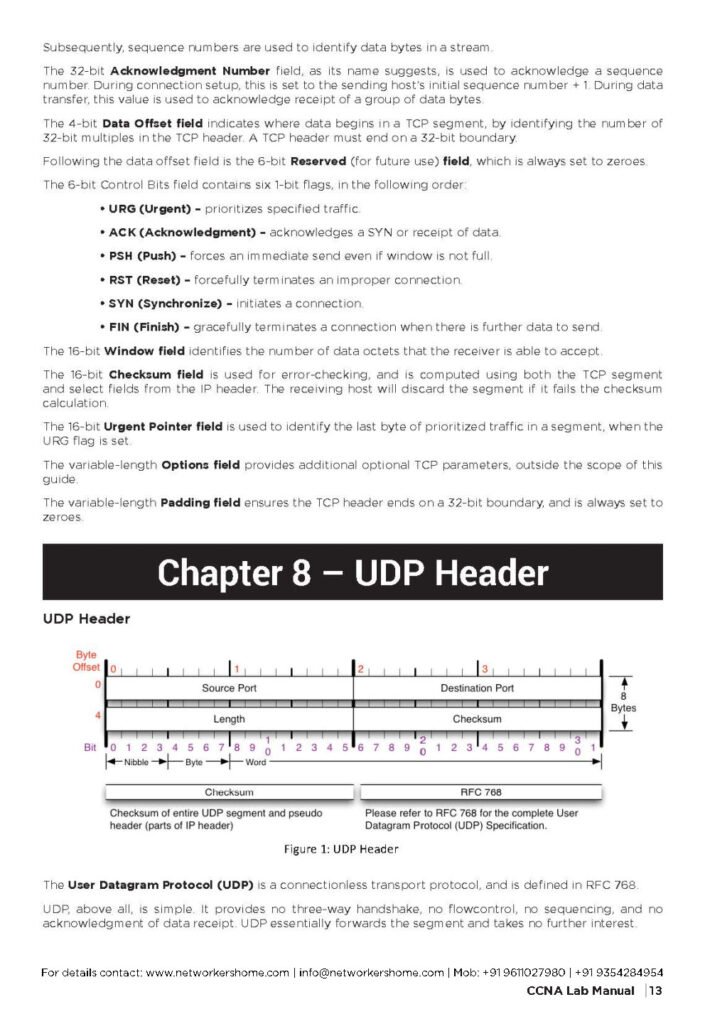

The workbook format allows you to engage actively with the material, encouraging you to perform lab exercises that simulate real network environments. Whether you’re studying independently or in a classroom setting, this resource will help you build the confidence and competence needed to succeed in your networking career.
Table of Contents
Here is the extracted table of contents from the CCNA Lab Workbook PDF:
Module 1 – Basic Networking
- Chapter 1 – IPv4 Addressing (Pages 3-4)
- Chapter 2 – IPv4 Address Detailed (Pages 4-8)
- Chapter 3 – Understanding Subnetting (Pages 8-9)
- Chapter 4 – Easy Subnetting Steps (Page 9)
- Chapter 5 – Subnetting Exercise (Page 10)
- Chapter 6 – OSI Reference Model (Pages 10-12)
- Chapter 7 – TCP Header (Page 12)
- Chapter 8 – UDP Header (Pages 13-14)
Module 2 – Router Basics Labs
- Lab 1 – Router Basics (Pages 15-16)
- Lab 2 – Connecting a Dump Terminal / PC to the Router (Pages 16-18)
- Lab 3 – Stepping Through Different Command Modes and Getting Help (Pages 18-20)
- Lab 4 – Setting the Time for the Router (Page 21)
- Lab 5 – Configure Terminal History (Page 21)
- Lab 6 – Setting Router Name and Banner (Page 22)
- Lab 7 – Save Configuration and Display Status Commands (Pages 22-23)
- Lab 8 – Setting Router Passwords (Page 23)
- Lab 9 – Editing Keys (Page 23)
- Lab 10 – Show Commands (Page 24)
- Lab 11 – Disabling Domain-Lookup, Synchronizing Console Line, and Session Time-Out (Page 25)
- Lab 12 – Creating Aliases (Page 25)
- Lab 13 – Setting a Line Console Password (Page 26)
- Lab 14 – Setting an Enable Password (Page 26)
- Lab 15 – Setting an Enable Secret Password (Page 27)
Module 3 – Basic IPv4 Labs
- Lab 1 – Basic Serial Connection (HDLC) (Pages 28-29)
- Lab 2 – Basic Serial Connection (PPP) (Page 30)
- Lab 3 – Configure PPP Authentication PAP (Pages 30-31)
- Lab 4 – Configure PPP Authentication CHAP (Pages 31-33)
Module 4 – Router Management
- Lab 1 – Configuring Telnet Management (Pages 34-35)
- Lab 2 – Configuring Telnet with Local Username and Password (Pages 35-36)
- Lab 3 – Configuring SSH with Local Username and Password (Pages 36-37)
Module 5 – Basic Routing
- Chapter 1 – Basic Routing (Pages 37-39)
- Chapter 2 – Distance Vector Routing Protocols (Page 40)
- Chapter 3 – Routing Information Protocol (RIP) (Pages 41-43)
- Lab 1 – Basic Static Routes (Pages 44-46)
- Lab 2 – Load Balancing Using Static Routes (Pages 47-50)
- Lab 3 – Static Floating Routes (Pages 50-52)
- Lab 4 – Default Routing (Pages 53-55)
Module 6 – RIP Labs
- Lab 1 – Basic RIPv1 Configuration (Pages 56-58)
- Lab 2 – RIPv1 Operations (Pages 59-60)
- Lab 3 – RIP Passive-Interface Configuration (Page 60)
- Lab 4 – Basic RIPv2 Configuration (Page 61)
- Lab 5 – Basic RIPv2 Operation (Page 62)
- Lab 6 – RIPv2 Auto-Summary (Pages 63-65)
- Lab 7 – Configuring RIPv2 Text Authentication (Page 66)
Module 7 – EIGRP
- Chapter 1 – Enhanced IGRP (EIGRP) (Pages 67-70)
- Lab 1 – Basic EIGRP Configuration (Pages 71-72)
- Lab 2 – EIGRP Hello-Interval and Hold-Time (Page 73)
- Lab 3 – EIGRP Equal Cost Load Balancing (Pages 74-76)
Module 8 – OSPF
- Chapter 1 – OSPF (Pages 76-81)
- Lab 1 – OSPF Point-to-Point Configuration (Pages 81-82)
- Lab 2 – OSPF over Ethernet Configuration (Pages 83-84)
- Lab 3 – Configuring a Multi-Area OSPF Network (Pages 85-89)
Module 9 – BGP
- Chapter 1 – BGP (Pages 90-91)
- Lab 1 – Configuring eBGP (Pages 92-94)
Module 10 – IPv6
- Chapter 1 – IPv6 Addressing (Pages 95-99)
- Lab 1 – Configuring IPv6 ND (Pages 100-102)
- Lab 2 – Configuring IPv6 SLAAC (Page 103)
- Lab 3 – Configuring IPv6 Static and Default Routing (Pages 103-105)
- Lab 4 – Configuring IPv6 with RIPng (Pages 105-106)
- Lab 5 – Configuring IPv6 with EIGRP (Pages 106-108)
- Lab 6 – Configuring IPv6 with OSPFv3 (Pages 109-110)
Module 11 – IPv4 and IPv6 Access Lists
- Chapter 1 – IPv4 and IPv6 Access Lists (Pages 111-115)
- Lab 1 – Denying a Host Using Standard Access Lists (Pages 115-117)
- Lab 2 – Denying a Network Using Standard Access Lists (Page 118)
- Lab 3 – Denying an Entire Network from Using Telnet (Page 119)
- Lab 4 – Denying a Host from Pinging R2’s Loopback 0 (Page 120)
- Lab 5 – Named Access List (Pages 121-122)
- Lab 6 – IPv6 Access List (Pages 122-124)
Module 12 – WAN Technologies
- Chapter 1 – WAN Technologies (Pages 125-126)
- Chapter 2 – Frame Relay (Pages 126-129)
- Chapter 3 – Metro Ethernet (Page 130)
- Chapter 4 – Broadband PPPoE (Page 131)
- Chapter 5 – MPLS (Pages 132-134)
- Lab 1 – PPP on WAN Interfaces Using Local Authentication (Pages 134-138)
- Lab 2 – PPPoE Client-Side and Server-Side Interfaces (Pages 138-141)
- Lab 3 – Point-to-Point GRE (Pages 141-144)
- Lab 4 – Multipoint GRE (Pages 144-147)
- Lab 5 – Frame Relay Hub and Spoke Using Inverse ARP (Pages 148-152)
- Lab 6 – Frame Relay Full Mesh Using Inverse ARP (Pages 153-156)
- Lab 7 – Configuring MPLS Unicast Routing (Pages 156-159)
Module 13 – Internet VPNs
- Chapter 1 – IPSec Basics (Pages 160-163)
- Lab 1 – LAN-to-LAN IPSec Tunnel Using Crypto Maps (Pages 163-166)
- Lab 2 – Configuring DMVPN (Pages 166-167)
Module 14 – Basic QoS Concepts
- Chapter 1 – QoS Concepts and Congestion Management (Pages 168-173)
Module 15 – Infrastructure Services
- Chapter 1 – Basic Infrastructure Services (Pages 173-177)
- Lab 1 – Basic HSRP Configuration (Pages 178-179)
- Lab 2 – Configuring an IOS DHCP Server and IP Helper Address (Pages 180-181)
- Lab 3 – Configuring NTP (Page 182)
- Lab 4 – Configuring NAT (Pages 182-184)
Module 16 – LAN Switching Technologies
- Chapter 1 – LAN Switching Concepts (Pages 185-192)
- Chapter 2 – Switch Port Security (Pages 192-194)
- Chapter 3 – Cisco Discovery Protocol (CDP) (Pages 194-195)
- Chapter 4 – Spanning Tree Protocol (STP) (Pages 196-198)
- Lab 1 – VTP, Trunking, VLANs, and Inter-VLAN Routing (Pages 199-202)
- Lab 2 – Configuring EtherChannels (Page 202)
- Lab 3 – Configuring SPAN/RSPAN (Page 203)
- Lab 4 – Configuring Port Fast (Page 203)
- Lab 5 – Configuring Port Security (Pages 204-205)
- Lab 6 – Configuring BPDU Guard (Page 205)
- Lab 7 – Configuring BPDU Filter (Page 206)
Module 17 – Infrastructure Management
- Chapter 1 – Router Logging (Pages 207-208)
- Chapter 2 – SDN (Network Programmability in Enterprise) (Pages 208-212)
- Chapter 3 – Router Maintenance Commands (Pages 212-213)
- Lab 1 – Backing up Startup-config to a TFTP Server (Pages 213-214)
- Lab 2 – Restoring Startup-config from a TFTP Server (Page 214)
- Lab 3 – Backup IOS Using Cisco TFTP Server (Page 215)
- Lab 4 – Upgrading the IOS from a TFTP Server (Page 215)
- Lab 5 – Recovering IOS from a TFTP Server (Pages 215-216)
Module 18 – Wireless Networks
- Chapter 1 – Introduction to Wireless Networks (Pages 218-220)
- Chapter 2 – Hardware and IEEE Wireless Standards (Pages 220-224)
- Chapter 3 – Authentication and Wireless Topology (Pages 225-227)
- Chapter 4 – Terminology and Explanations (Pages 228-230)
- Lab 1 – Communication Between Two PCs Through AP (Access Point) Using DHCP (Pages 230-231)
- Lab 2 – Communication Between Different Networking Devices Through AP (Pages 232-240)
This table of contents provides a structured overview of the CCNA Lab Workbook, covering fundamental networking concepts, routing protocols, WAN technologies, security, and infrastructure management.
Why The Document
You may be wondering why the “CCNA Lab Workbook PDF” is an essential addition to your study materials. Here are a few compelling reasons:
- Hands-On Learning: Practical experience is crucial for mastering networking concepts. This workbook provides the exercises you need to apply what you’ve learned in a hands-on manner.
- Comprehensive Coverage: The document encompasses all major CCNA topics, ensuring you’re well-prepared for the exam and capable of tackling real-world networking challenges.
- User-Friendly Format: The PDF format allows for easy access on various devices, whether you prefer to study on your computer, tablet, or smartphone. It’s also printable, making it convenient for offline study.
- Regular Updates: We are dedicated to providing current and relevant content. Future updates will be made available to ensure you have the latest information and best practices in networking.
Conclusion
Preparing for the CCNA certification requires a combination of theoretical knowledge and practical skills. The “CCNA Lab Workbook PDF” is a powerful resource designed to help you gain the hands-on experience necessary for success in the exam and your future career. By working through the labs and exercises in this document, you will build a solid foundation in networking that will serve you well in any IT role.
Download From Below Link
Are you ready to elevate your CCNA study experience? Download the “CCNA Lab Workbook PDF” from the link below and take the first step toward mastering networking concepts today!
Download CCNA Lab Workbook PDF


